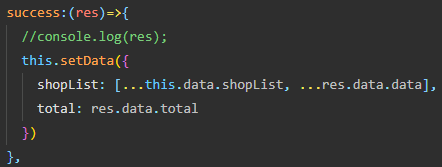
这节主要是实例讲解,怎样实现上拉加载数据、下拉刷新、分页等功能,首先编写样式,代码如下:
<view class="shop-list" wx:for="{{shopList}}" wx:key="id">
<view class="thumb">
<image src="{{item.img}}" />
</view>
<view class="info">
<text class="title">{{item.id}}. {{item.name}}</text>
<text>电话:{{item.phone}}</text>
<text>地址:{{item.address}}</text>
<text>营业时间:{{item.hours}}</text>
</view>
</view>
<view class="hlb" hidden="{{bottomMsg}}">
我是有底线的哦 ^_^
</view>
.shop-list{
display: flex;
padding: 15rpx;
border: 1rpx solid #efefef;
margin: 15rpx;
border-radius: 10rpx;
box-shadow: 1rpx 1rpx 15rpx #dddddd;
}
.thumb image{
width: 210rpx;
height: 210rpx;
display: block;
margin-right: 15rpx;
border-radius: 8rpx;
border: 1rpx solid #fafafa;
}
.info{
display: flex;
flex-direction: column;
justify-content: space-around;
font-size: 24rpx;
}
.info .title{
font-weight: bold;
}
.hlb{text-align: center; padding: 10rpx 0; font-size: 24rpx; color: #999999;}
其次在页面配置文件.json中配置下拉刷新,代码如下:
{
"usingComponents": {},
"navigationBarBackgroundColor": "#F89600",
"navigationBarTextStyle": "white",
"onReachBottomDistance": 20,
"enablePullDownRefresh": true,
"backgroundColor": "#efefef",
"backgroundTextStyle": "dark"
}
最后我们实现功能,代码如下:
Page({
/**
* 页面的初始数据
*/
data: {
query:{},
shopList:[],
total:0,
page:1,
pageSize:8,
isLoading:false,
bottomMsg:true
},
/**
* 生命周期函数--监听页面加载
*/
onLoad(options) {
this.setData({ query: options })
this.getShopList()
},
getShopList(cb){
this.setData({ isLoading: true })
wx.showLoading({ title: '数据加载中...' })
wx.request({
url: 'https://www.hilo8.com/life',
method:'GET',
data:{
_page: this.data.page,
_limit: this.data.pageSize
},
success:(res)=>{
//console.log(res);
this.setData({
shopList: [...this.data.shopList, ...res.data.data],
total: res.data.total
})
},
complete:()=>{
wx.hideLoading()
this.setData({ isLoading:false })
cb && cb()
}
})
},
/**
* 生命周期函数--监听页面初次渲染完成
*/
onReady() {
wx.setNavigationBarTitle({ title: this.data.query.title })
},
/**
* 页面相关事件处理函数--监听用户下拉动作
*/
onPullDownRefresh() {
this.setData({
shopList:[],
page:1,
isLoading:false,
bottomMsg:true
})
this.getShopList(()=>{
wx.stopPullDownRefresh()
})
},
/**
* 页面上拉触底事件的处理函数
*/
onReachBottom() {
if(this.data.page*this.data.pageSize>=this.data.total){
this.setData({ bottomMsg: false })
return;
}
if(this.data.isLoading) return;
this.setData({
page: this.data.page + 1
})
this.getShopList()
}
})
参数说明:
query: 接收上个页面传过来的参数
shopList: 数据列表
total: 总数据
page: 当前页数
pageSize: 每页显示数量
isLoading: 截流操作,如在加载数据时不能再发请求加载下一页数据
bottomMsg: 显示已无数据状态,即没有下一页数据了
完成后效果图如下:

上一篇:微信小程序开发学习笔记四:window窗口和tabBar导航的配置
下一篇:微信小程序自定义组件及数据监听器、生命周期、插槽、通信、Behaviors
讨论数量:0