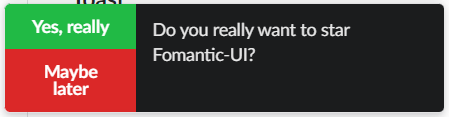
Toast通知信息一般在浏览器右上角、右下角、上中间弹出
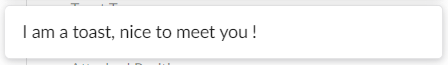
简单调用:
$.toast({
message: 'I am a toast, nice to meet you !'
});
或是
$("dom").toast();
$.toast({
//标题
//title: '欢迎您',
//内容,支持html
message: '我是一个toast通知,很高兴见到你!',
//样式,参数:info/success/warning/error/ui message/image/center aligned,更多参数css样式
//class: 'info',
/*
className: {
toast: 'ui message'
},
*/
//显示图标,具体参数查看icon图标库
showIcon: 'smile outline',
//显示图片
//showImage: '/static/images/avatar/nan.jpg',
//显示图片样式,参数:mini/tiny/small/avatar
//classImage: 'tiny',
//显示进度条,参数:bottom/top
//showProgress: 'top',
//进度条颜色,参数:red/orange/yellow/olive/green/teal/blue/violet/purple/pink/brown/grey/black
//classProgress: 'green',
//进度条方向 从左到右
//progressUp: true,
//显示关闭按钮,参数:true 或 'left'
//closeIcon: 'left',
//关闭时间,默认3000, 如为0则不关闭,也可以设置为auto
//displayTime: 5000,
//显示位置,参数:top right/top center/top left/bottom right/bottom center/bottom left/centered/top attached/bottom attached
//position: 'top center',
//多个通知排列方式,true为横向,false纵向
//horizontal: true,
//鼠标滑过进度条停止
//closeOnClick: false,
//动画效果,参数:参考Transition动画
/*
transition: {
showMethod: 'vertical flip', //显示动画
showDuration: 500, //显示时间
hideMethod: 'scale', //隐藏动画
hideDuration: 500, //隐藏时间
//closeEasing: 'easeOutCubic',
//closeDuration: 500,
}
*/
//显示按钮
/*
actions: [{
text: '取消',
class: 'red',
icon: 'times',
click: function () { }
}, {
text: '确认',
class: 'green',
icon: 'check',
click: function () { }
}],
//显示按钮样式,参数:basic/left/top/bottom/vertical/centered/attached
classActions: 'attached'
*/
//事件回调
//onShow: function(){ }, //显示前回调
//onVisible: function(){ }, //显示后回调
//onClick: function(){ }, //点击回调
//onHide: function(){ }, //隐藏前回调
//onHidden: function(){ }, //隐藏后回调
//onRemove: function(){ }, //销毁前回调
/*拒绝和同意回调,注意此时需要设置按键
onDeny: function () {
$.toast({ message: 'Wait not yet!' });
return false;
},
onApprove: function () {
$.toast({ message: 'Approved' });
}
*/
});
上一篇:Fomantic-UI加载器Loader(加载loading)使用讲解
下一篇:Naive UI表单常用组件集合
讨论数量:0